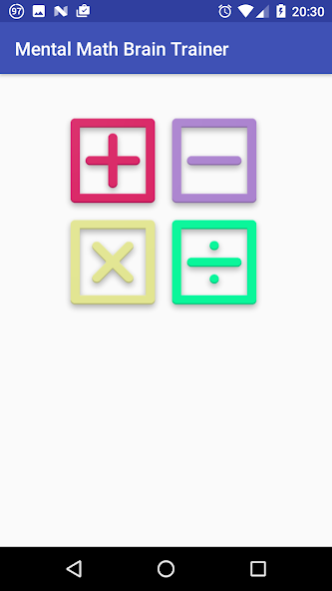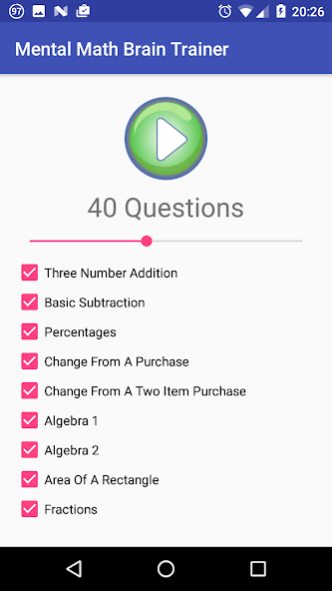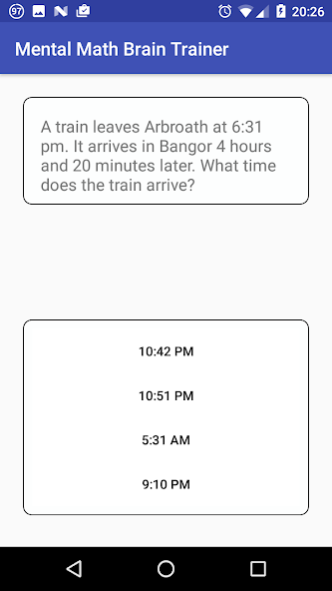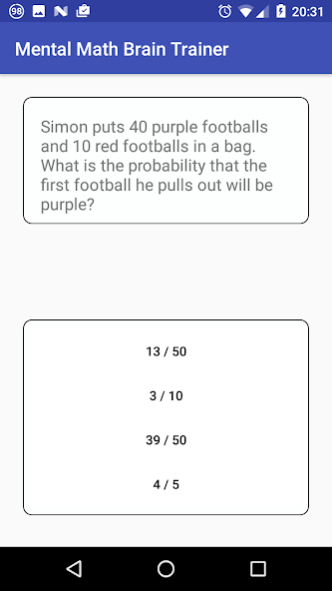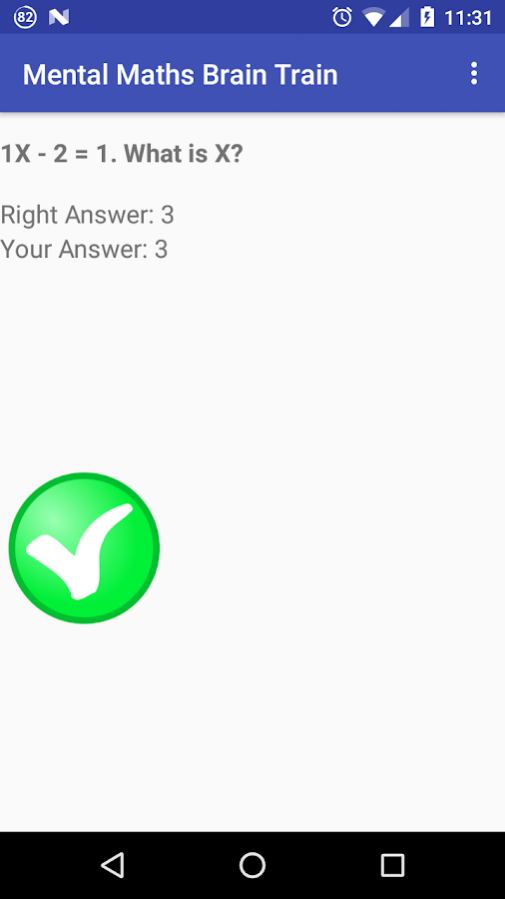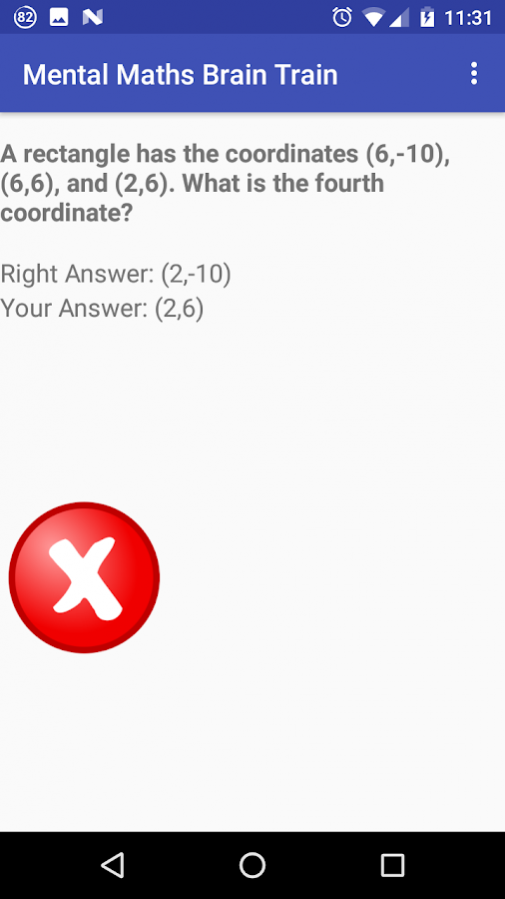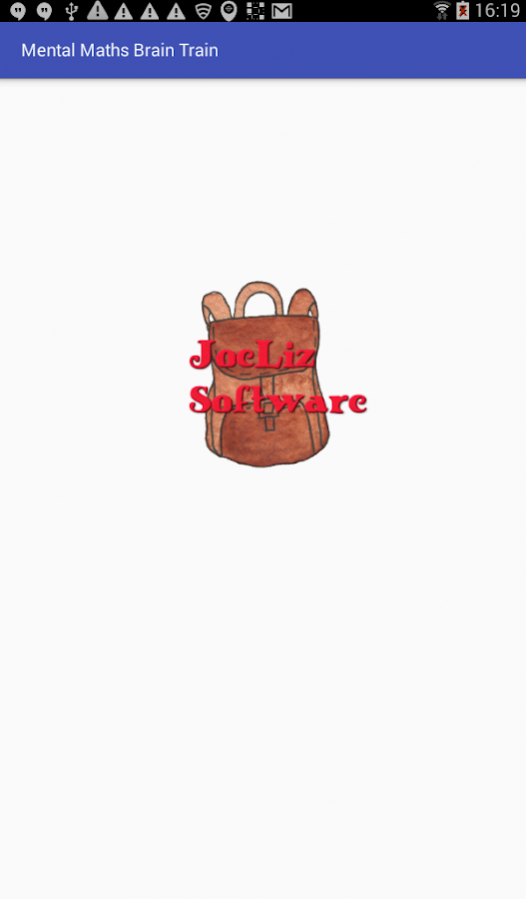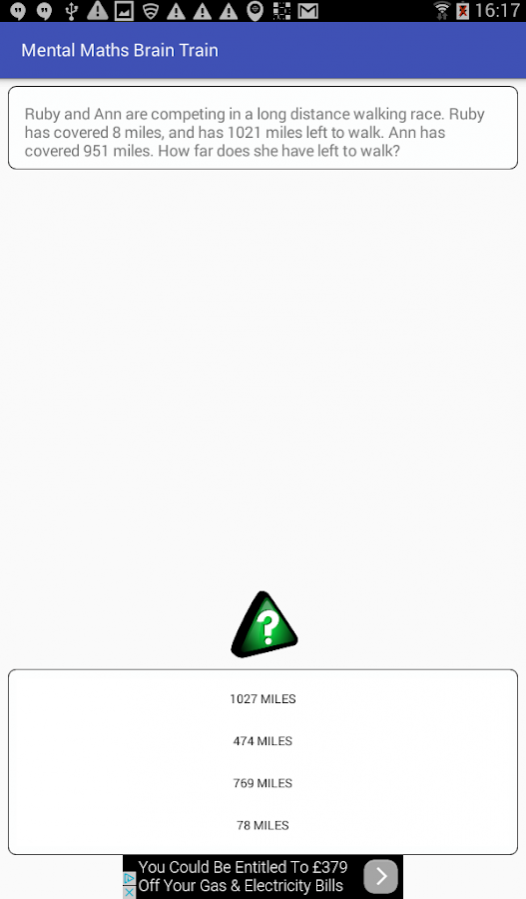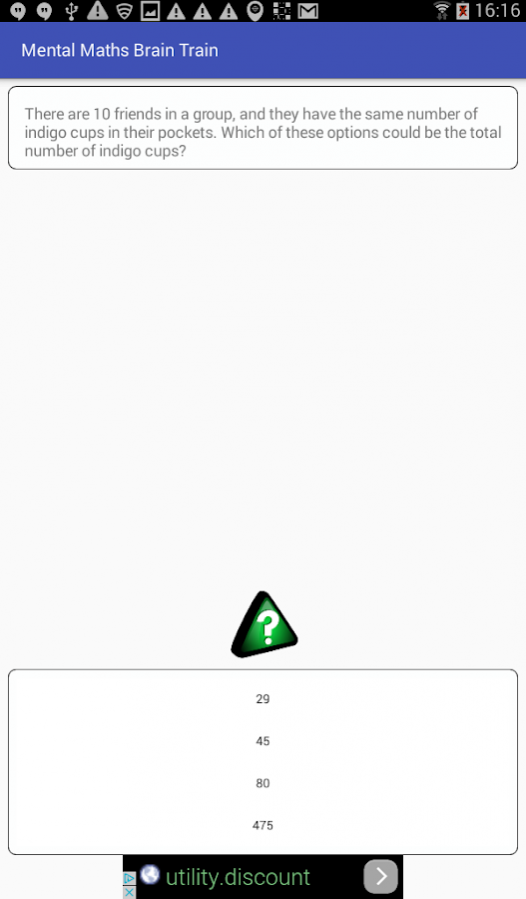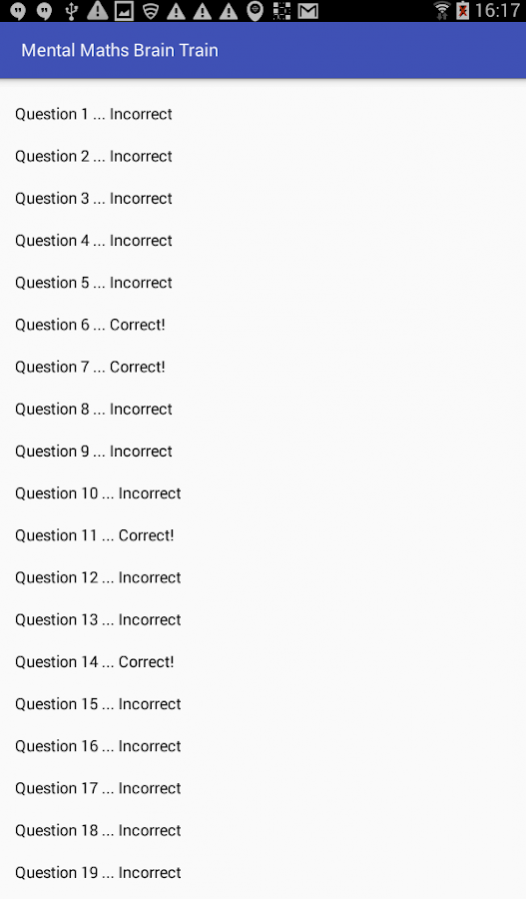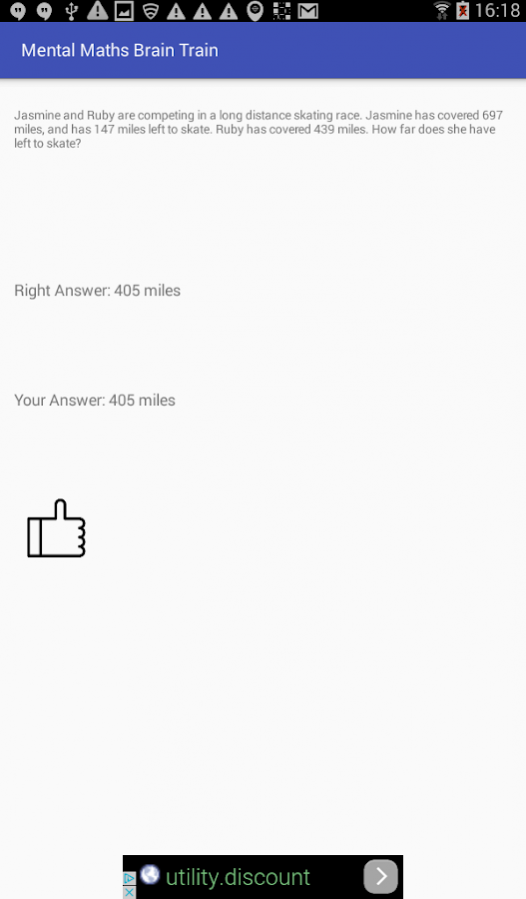Mental Maths Brain Trainer 1.5
Free Version
Publisher Description
Need a serious brush up on your mental maths skills? Mental Maths Brain Trainer can give your brain a math workout!
Designed specifically with the CEM 11+ tests in mind, Mental Maths Brain Trainer offers unlimited questions, generated randomly to ensure that you'll never have the same math game twice. Varied multiple choice questions will help with math vocabulary, and include everything from simple addition to multi-part questions which will tax your brain!
Mental Math Brain Train isn't just math for kids or math for adults, it's math for everyone!
Choose which math activities you want to do, and how many, and the app will remember your preferences between sessions.
Remember, mental maths games are designed to be done without a calculator, but you can use one if it helps!
*** Full version without ads also offers detailed explanations for each question type! ***
Questions include:
Addition and subtraction
Algebra
Coordinates
Perimeter and Area
Probability
Money problems
Discounts
Percentages
Proportions
Rounding to the nearest 10 / 100 / 1000 / 10000
Formula
Timetables
About Mental Maths Brain Trainer
Mental Maths Brain Trainer is a free app for Android published in the Teaching & Training Tools list of apps, part of Education.
The company that develops Mental Maths Brain Trainer is Kismet Interactive Fiction. The latest version released by its developer is 1.5.
To install Mental Maths Brain Trainer on your Android device, just click the green Continue To App button above to start the installation process. The app is listed on our website since 2017-02-13 and was downloaded 9 times. We have already checked if the download link is safe, however for your own protection we recommend that you scan the downloaded app with your antivirus. Your antivirus may detect the Mental Maths Brain Trainer as malware as malware if the download link to com.joelizsoftware.david.lp7 is broken.
How to install Mental Maths Brain Trainer on your Android device:
- Click on the Continue To App button on our website. This will redirect you to Google Play.
- Once the Mental Maths Brain Trainer is shown in the Google Play listing of your Android device, you can start its download and installation. Tap on the Install button located below the search bar and to the right of the app icon.
- A pop-up window with the permissions required by Mental Maths Brain Trainer will be shown. Click on Accept to continue the process.
- Mental Maths Brain Trainer will be downloaded onto your device, displaying a progress. Once the download completes, the installation will start and you'll get a notification after the installation is finished.